Firefox Student Ambassadors
Firefox Student Ambassadors
Who are the Firefox Student Ambassadors?
Joining is easy. One must be at least 18 years old (and above) and is currently enrolled or associated at any school or learning institution. YES, Professors and School Administrators are now welcome to be part of the program. Visit http://mozillaph.org/ffxstudents to register!
So, what’s next?
After registration, you are encouraged to create a Firefox Club — a group of Firefox Student Ambassadors at your respective school or campus. Students get to meet fellow Ambassadors in their schools and work as a team on events planning and growing the Mozilla Community at their institution. To check if there is already an existing club on your school or campus, please visit http://mozillaph.org/ffxclubsdirectory
What to do if there is no existing club on my school?
Gather all your friends, Classmates or Professor who want to join the Firefox Student Ambassador Program. Appoint a leader, who will be Mozilla Philippines Community’s contact person at your school or campus. Be sure to choose a name for your club. Please create a club via http://mozillaph.org/ffxclubs
So what are you guys waiting for? Come and Join the program. Keep the Firefox fire Blazing!
EARIST FIREFOX CLUB https://wiki.mozilla.org/EARIST_Firefox_Student_Ambassadors
Facebook Group https://www.facebook.com/groups/earist.Firefox.Student.Ambassadors/
Club Leader Raymark A. Palaña
(BS Computer Engineering - 5th Year)
Who are the Firefox Student Ambassadors?
They are individuals who are passionate on Mozilla’s mission and they are those who promote the Firefox browser, Firefox OS and other Mozilla products and projects in their respective campuses or universities!
They are given opportunities to learn new skills, gain recognition and advance their leadership in the Mozilla Community! They can also be accepted into the Mozilla Representatives (ReMo) Program!
What Firefox Student Ambassadors do?
Firefox Student Ambassadors exists to raise the awareness of tools and resources that Mozilla has to offer in helping other contributors (especially other students) via some of the activities listed below:
They are given opportunities to learn new skills, gain recognition and advance their leadership in the Mozilla Community! They can also be accepted into the Mozilla Representatives (ReMo) Program!
What Firefox Student Ambassadors do?
Firefox Student Ambassadors exists to raise the awareness of tools and resources that Mozilla has to offer in helping other contributors (especially other students) via some of the activities listed below:
- Event Speakership
- Recruiting Contributors
- Event Organizing
- Graphic Designing
- Student Developers
- Photographers
- Event Bloggers / Documentation
Joining is easy. One must be at least 18 years old (and above) and is currently enrolled or associated at any school or learning institution. YES, Professors and School Administrators are now welcome to be part of the program. Visit http://mozillaph.org/ffxstudents to register!
So, what’s next?
After registration, you are encouraged to create a Firefox Club — a group of Firefox Student Ambassadors at your respective school or campus. Students get to meet fellow Ambassadors in their schools and work as a team on events planning and growing the Mozilla Community at their institution. To check if there is already an existing club on your school or campus, please visit http://mozillaph.org/ffxclubsdirectory
What to do if there is no existing club on my school?
Gather all your friends, Classmates or Professor who want to join the Firefox Student Ambassador Program. Appoint a leader, who will be Mozilla Philippines Community’s contact person at your school or campus. Be sure to choose a name for your club. Please create a club via http://mozillaph.org/ffxclubs
So what are you guys waiting for? Come and Join the program. Keep the Firefox fire Blazing!
EARIST FIREFOX CLUB https://wiki.mozilla.org/EARIST_Firefox_Student_Ambassadors
Facebook Group https://www.facebook.com/groups/earist.Firefox.Student.Ambassadors/
Club Leader Raymark A. Palaña
(BS Computer Engineering - 5th Year)









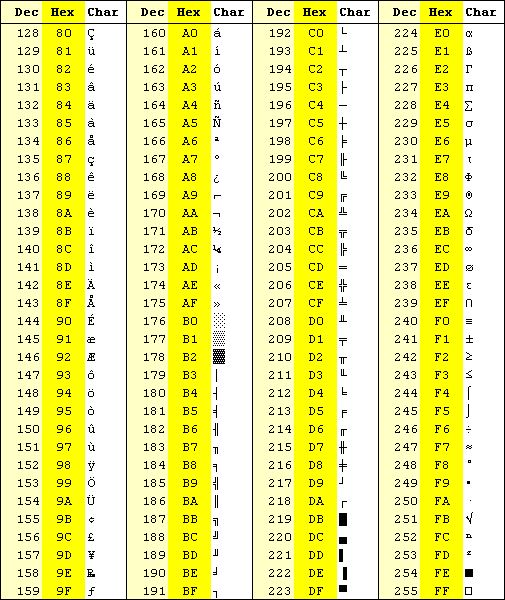








0 comments:
Feel free to comment, to inquire and to suggest. Pls leave a comment.